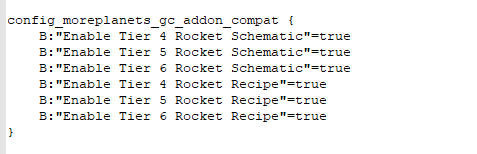MC 1.12.2 Compatibility Support
GalaxySpace - All versions
Step 1 - Main Compatibility Option
- Open ExtraPlanets.cfg config, see How to find config folder for help to find this
- Enable the following option, by setting it to true
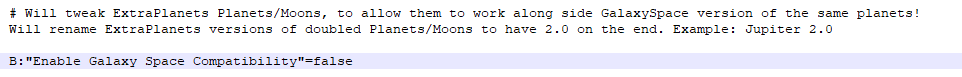
Step 2 - Decide on a Galaxy Map/Celestaial Selection Screen
Note: pick option depending on which Galaxy Map/Celestaial Selection Screen you want to use
Option 1, To use ExtraPlanets Galaxy Map/Celestaial Selection Screen
- Open AsmodeusCore core.cfg config, see How to find config folder for help to find this
- Disable the following option, by setting it to false
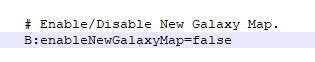
Option 2, To use AsmodeusCore Galaxy Map/Celestaial Selection Screen
- Open ExtraPlanets.cfg config, see How to find config folder for help to find this
- Disable the following option, by setting it to false
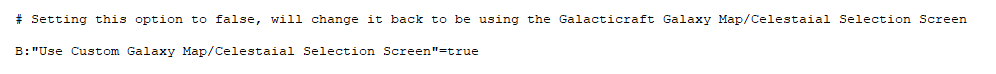
Step 3 - Disable Double version of Venus Space Station
Note: pick option depending on which station you want to use
Disclamer: If your currently using a venus station and it was made before GalaxySpace added a venus station to their mod pick the option to disable GalaxySpace's venus station
Option 1, To use ExtraPlanets Venus Station
- Open GalaxySpace dimensions.conf config, see How to find config folder for help to find this
- Disable the following option, by setting it to false
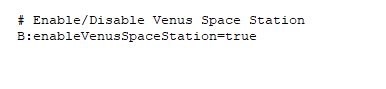
Option 2, To use GalaxySpace Venus Station
- Open ExtraPlanets.cfg config, see How to find config folder for help to find this
- Disable the following option, by setting it to false
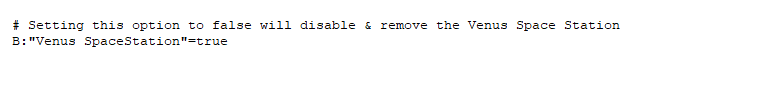
Step 4 - Allowing GalaxySpace Space Suit to work with ExtraPlanets Pressure & Radiation System
- Open ExtraPlanets.cfg config, see How to find config folder for help to find this
- Add the following to the option below
galaxyspace:space_suit_head:1
galaxyspace:space_suit_chest:1
galaxyspace:space_suit_legs:1
galaxyspace:space_suit_feet:1
galaxyspace:space_suit_light_head:1
galaxyspace:space_suit_light_chest:1
galaxyspace:space_suit_light_legs:1
galaxyspace:space_suit_light_feet:1
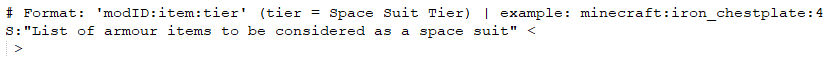
Step 5 - Allowing ExtraPlanets Space Suit to work with GalaxySpace Pressure & Solar Radiation System
- Open GalaxySpace core.conf config, see How to find config folder for help to find this
- Add the following to the option below
extraplanets:tier1_space_suit_helmet
extraplanets:tier1_space_suit_chest
extraplanets:tier1_space_suit_jetpack_chest
extraplanets:tier1_space_suit_legings
extraplanets:tier1_space_suit_boots
extraplanets:tier1_space_suit_gravity_boots
extraplanets:tier2_space_suit_helmet
extraplanets:tier2_space_suit_chest
extraplanets:tier2_space_suit_jetpack_chest
extraplanets:tier2_space_suit_legings
extraplanets:tier2_space_suit_boots
extraplanets:tier2_space_suit_gravity_boots
extraplanets:tier3_space_suit_helmet
extraplanets:tier3_space_suit_chest
extraplanets:tier3_space_suit_jetpack_chest
extraplanets:tier3_space_suit_legings
extraplanets:tier3_space_suit_boots
extraplanets:tier3_space_suit_gravity_boots
extraplanets:tier4_space_suit_helmet
extraplanets:tier4_space_suit_chest
extraplanets:tier4_space_suit_jetpack_chest
extraplanets:tier4_space_suit_legings
extraplanets:tier4_space_suit_boots
extraplanets:tier4_space_suit_gravity_boots
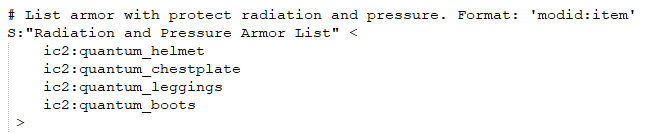
Step 6 - Disable Double version of Mars Space Station
Note: pick option depending on which station you want to use
Disclamer: If your currently using a Mars station and it was made before GalaxySpace added a Mars station to their mod pick the option to disable GalaxySpace's Mars station
Option 1, To use ExtraPlanets Mars Station
- Open GalaxySpace dimensions.conf config, see How to find config folder for help to find this
- Disable the following option, by setting it to false
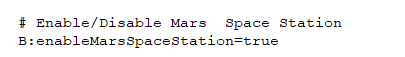
Option 2, To use GalaxySpace Mars Station
- Open ExtraPlanets.cfg config, see How to find config folder for help to find this
- Disable the following option, by setting it to false
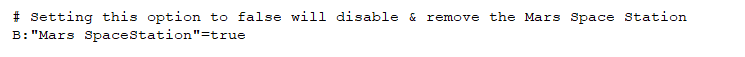
MorePlanets - All versions
Step 1 - Main Compatibility Option
- Open ExtraPlanets.cfg config, see How to find config folder for help to find this
- Enable the following option, by setting it to true
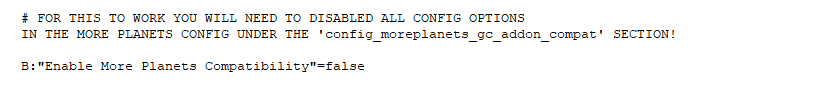
Step 2 (Only for versions 2.0.xx) - To help disable double version of rockets
- Open MorePlanets.cfg config, see How to find config folder for help to find this
- Disable all the following options, by setting them all to false