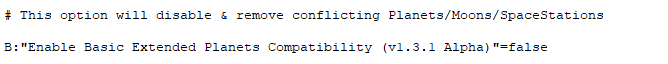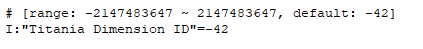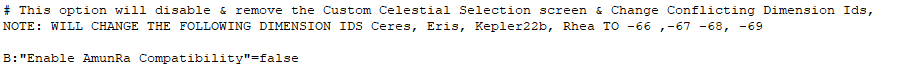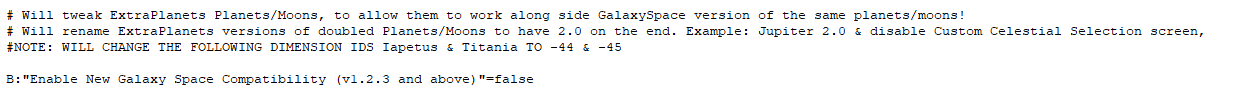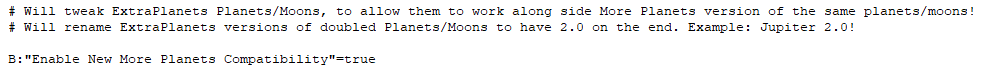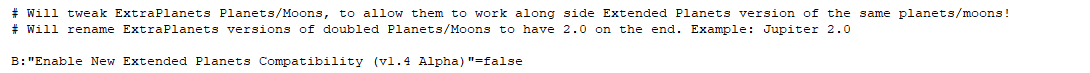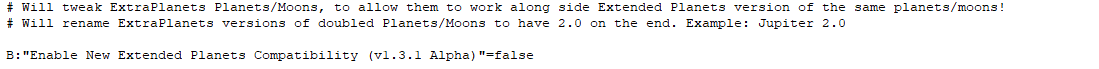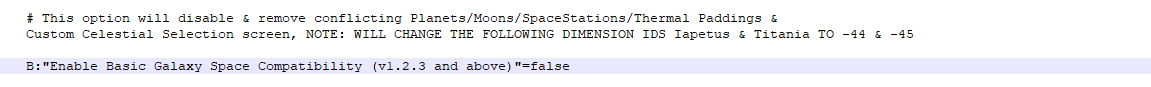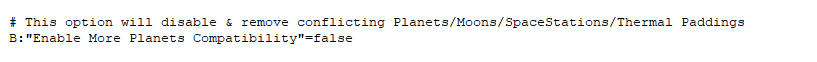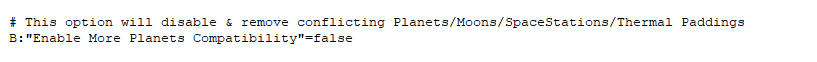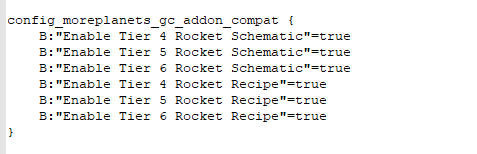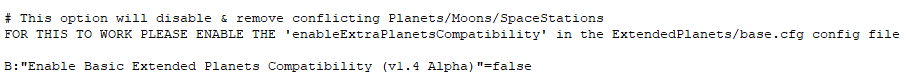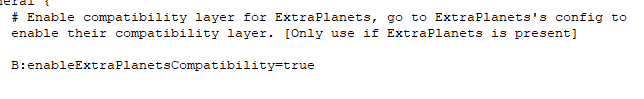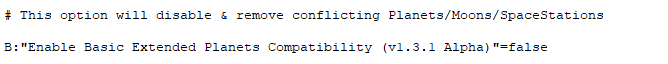- Docs »
- ExtraPlanets »
- MC 1.7.10 Compatibility Support
-
MC 1.7.10 Compatibility Support
ThaumCraft4 - All versions
- Open ExtraPlanets config, see How to find config folder for help to find this
- Locate & Change the following option, by setting it to another dimension id. We suggest to try -44 (Note this will reset your Titania moon dimension)
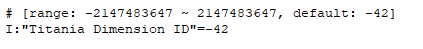
AmunRa - All versions
- Open ExtraPlanets config, see How to find config folder for help to find this
- Enable the following option, by setting it to true
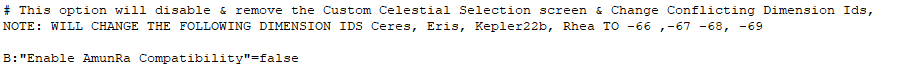
New Compatibility GalaxySpace - All versions
- Open ExtraPlanets config, see How to find config folder for help to find this
- Enable the following option, by setting it to true
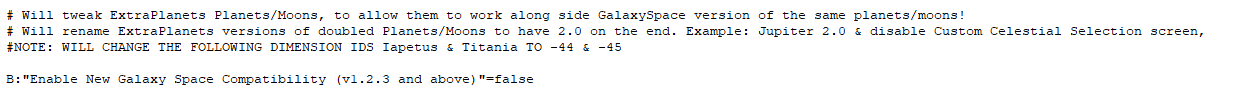
New Compatibility MorePlanets - All versions
Step 1
- Open ExtraPlanets config, see How to find config folder for help to find this
- Enable the following option, by setting it to true
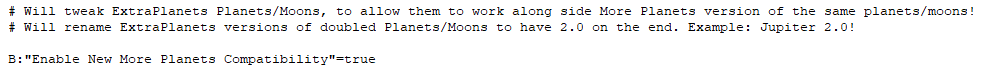
New Compatibility ExtendedPlanets - (v1.4 Alpha)
Step 1
- Open ExtraPlanets config, see How to find config folder for help to find this
- Enable the following option, by setting it to true
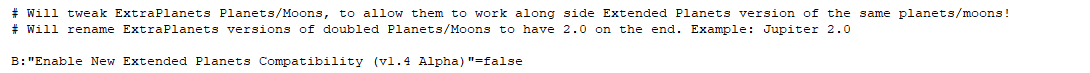
New Compatibility ExtendedPlanets - (v1.3.1 Alpha)
Step 1
- Open ExtraPlanets config, see How to find config folder for help to find this
- Enable the following option, by setting it to true
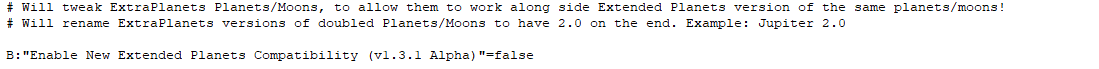
------------------------------------------------
Old Compatibility Options (Use at own risk, new one are better)
Old Compatibility GalaxySpace - All versions
- Open ExtraPlanets config, see How to find config folder for help to find this
- Enable the following option, by setting it to true
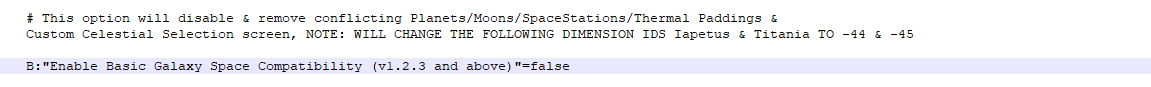
Old Compatibility MorePlanets - v1.4.3 & below
Step 1
- Open ExtraPlanets config, see How to find config folder for help to find this
- Enable the following option, by setting it to true
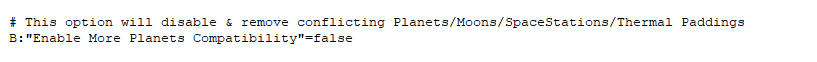
Old Compatibility MorePlanets - v1.4.4 & above
Step 1
- Open ExtraPlanets config, see How to find config folder for help to find this
- Enable the following option, by setting it to true
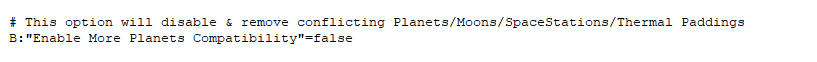
Step 2
- Open MorePlanets config, see How to find config folder for help to find this
- Disable all the following options, by setting them all to false
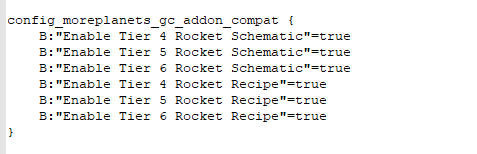
Old Compatibility ExtendedPlanets - (v1.4 Alpha)
Step 1
- Open ExtraPlanets config, see How to find config folder for help to find this
- Enable the following option, by setting it to true
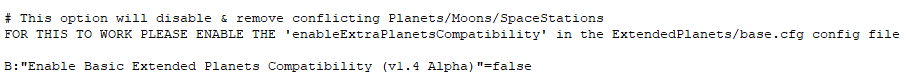
Step 2
- Open ExtendedPlanets base.cfg config, see How to find config folder for help to find this
- Enable the following option, by setting it to true
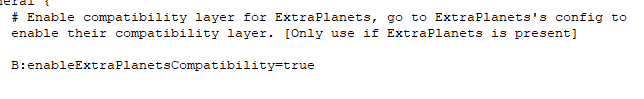
Old Compatibility ExtendedPlanets - (v1.3.1 Alpha)
Step 1
- Open ExtraPlanets config, see How to find config folder for help to find this
- Enable the following option, by setting it to true